How do I Pay for my Order?
Congratulations! Your almost done. After you have confirmed your order, a page will pop up that will notify you that your order has been successfully placed. Click “continue” to proceed to complete the payment process.
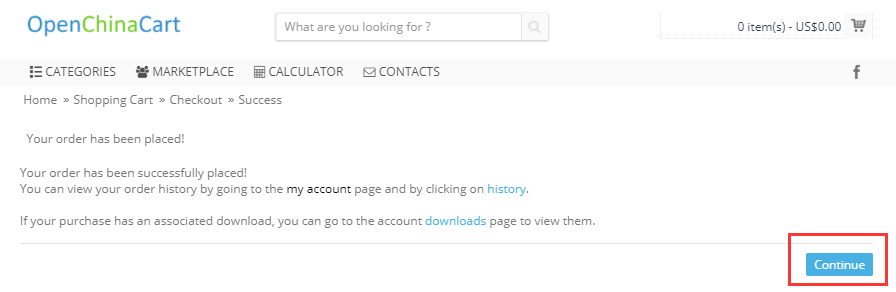
*Note: You will also receive an E-mail notification that your order has been successfully placed. Within that notification there will be a link that you can also use to click on that will take you to the payment process.
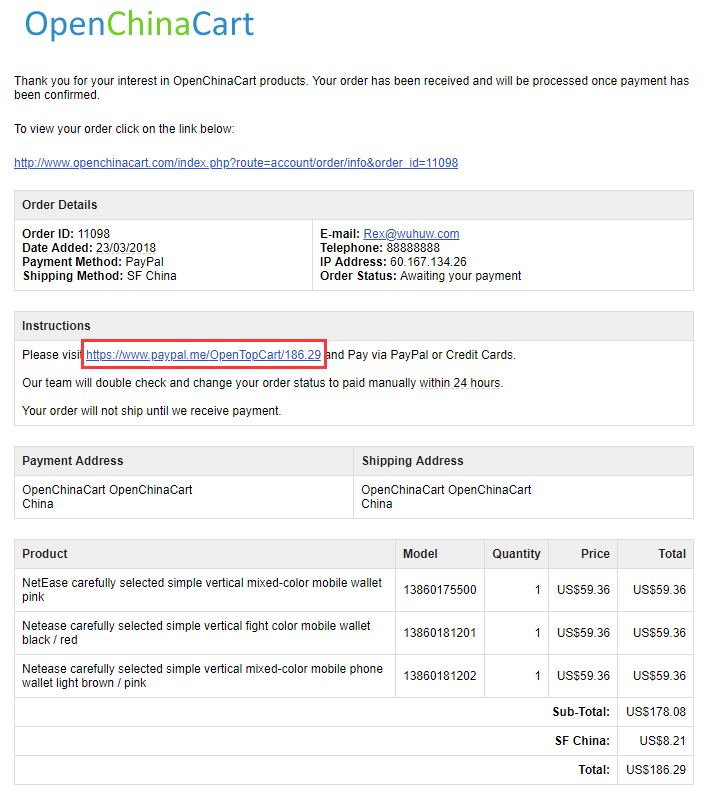
Pay with PayPal
After Clicking “Continue” or the “payment link in the E-mail”, you will be directed to the PayPal payment page. Simply follow the steps as prompted.
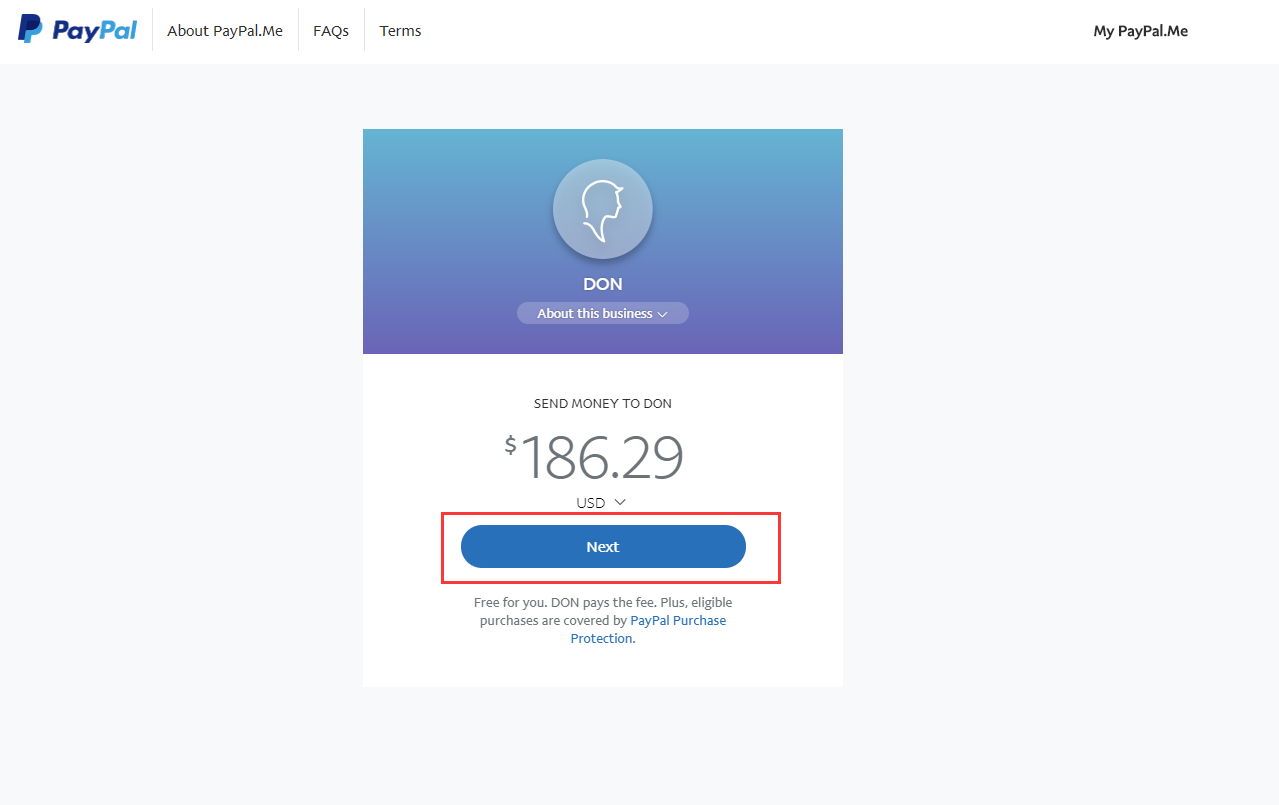
Pay with My Wallet
You can Add money into your OpenChinaCart account wallet. This can be done at anytime to use for future orders, and the best part is, the money can be withdrawal at anytime FREE of charge.
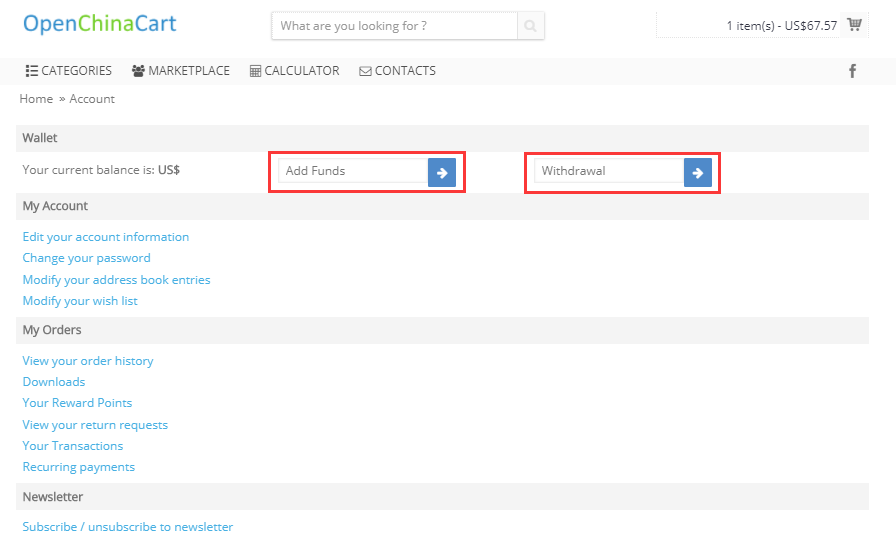
Pay with Wire Transfer
Before Confirming your order, If you decide to use the wire transfer method of payment, please select the “bill me via E-mail”. You will then receive an E-mail notification with the banking details to complete the wire transfer.
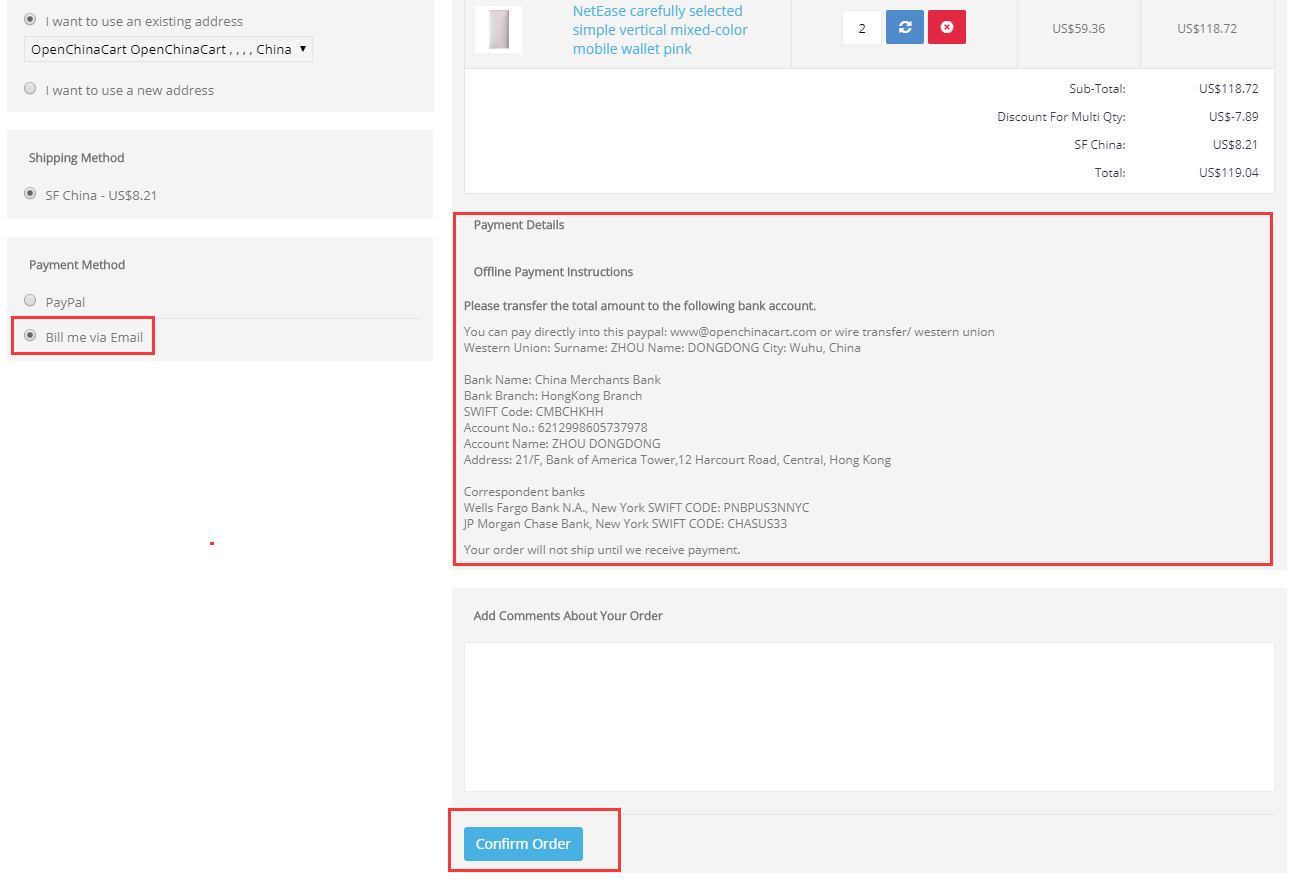
Note: We will only process your order, once we have received payment.